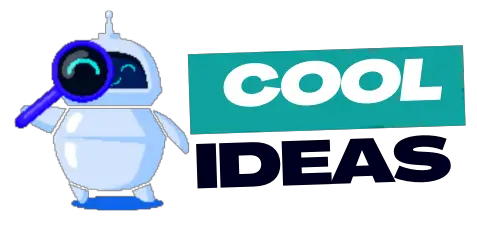Have you ever heard of an ultrawide monitor? If you haven’t, you’re missing out on one of the coolest things in the world of computer displays. An ultrawide monitor is a super-wide screen that gives you much more real estate than a regular monitor.

With an ultrawide monitor, you can do many cool things that you never could with a regular monitor. First, you can multitask like a pro by effortlessly running multiple applications side by side, boosting your productivity.
Additionally, gaming becomes a whole different level of excitement as the ultrawide monitor offers a wider field of view. Watching movies or streaming content also becomes a cinematic experience with a wider aspect ratio.
10 Creative & Cool Things to Do with Ultrawide Monitor
Here are some cool things you can do with an ultrawide monitor:
1. You can use it to display apps
An ultrawide monitor provides a wider aspect ratio compared to traditional monitors, which makes it perfect for multitasking and increasing productivity. You can utilize the extra screen real estate by using it as a display screen for apps. Here are some ways to make the most of it:
Split-screen multitasking – Take advantage of the wide space by dividing your screen into multiple sections and running different apps simultaneously. For example, you can have a web browser open on one side, a document editor on another, and a chat application on yet another.
Data analysis – Professionals working with data analysis or financial modeling can benefit from the wide monitor by having spreadsheets, charts, and graphs side by side, allowing for better visualization and analysis of data.

Coding and programming – For developers, an ultrawide monitor offers a broader coding workspace. You can view multiple lines of code simultaneously, reducing the need for constant scrolling and making it easier to navigate and debug your code.
2. Gaming
Ultrawide monitors are a game-changer for gaming enthusiasts. The wider aspect ratio provides a more immersive gaming experience by expanding your field of view.
You’ll have a broader perspective, which can give you a competitive edge in games that benefit from a wider view, such as first-person shooters or racing games.
It enhances peripheral vision, allowing you to spot enemies or objects that would otherwise be outside the frame on a standard monitor. Additionally, many game developers are now optimizing their games for ultrawide displays, providing a visually stunning and captivating experience.

3. Movie watching
Ultrawide monitors are perfect for movie enthusiasts who want a cinematic experience at home. The wider aspect ratio closely matches that of a movie theater screen, allowing you to watch movies in their intended format without black bars at the top and bottom.
This immersive viewing experience enhances the visual impact of movies, especially those shot in widescreen formats like 21:9 or Cinemascope.
The larger screen real estate also allows for better detail and clarity, so you can appreciate the intricate visuals and special effects. Combined with high-quality speakers or a sound system, an ultrawide monitor can transform your living room into a mini home theater.
Plus, some ultrawide monitors come with PiP functionality, allowing you to watch TV shows or sports while working on other tasks simultaneously. This feature is especially useful if you want to keep an eye on live events or follow a game while working or browsing.
4. Content Creation
Ultrawide monitors are popular among content creators due to their wider aspect ratio, which offers enhanced editing capabilities and improved workflow.
Here’s how you can leverage the monitor for content creation:
Video editing – The extra screen space is particularly beneficial for video editing tasks. You can have your video timeline, preview window, and editing tools all visible at once, making it easier to make precise edits and adjustments.
Graphic design and photo editing – Ultrawide monitors provide a broader canvas for graphic design and photo editing software. You can have your design tools, layers, and reference materials visible simultaneously, improving your creative process.
Music production – Musicians and producers can take advantage of the wider monitor to view multiple tracks, audio effects, and plugins simultaneously. This allows for better organization and quick access to essential elements during the music production process.
3D modeling and animation – Ultrawide monitors provide an immersive environment for 3D modeling and animation work. You can have a larger workspace to manipulate objects, view different perspectives, and have your editing panels visible without cluttering the main viewport.
5. Simulators and Flight/Vehicle Simulations
An ultrawide monitor offers an immersive and panoramic viewing experience, making it an excellent choice for simulators and flight/vehicle simulations. With a wider field of view, you’ll feel like you’re right in the cockpit or behind the wheel of a vehicle.
You’ll have a greater sense of realism and immersion, as the wider screen allows you to see more of the surroundings, enhancing your situational awareness and enjoyment.
6. Set up a photo booth
Transform your ultrawide monitor into an entertaining and interactive photo booth setup. Position a camera in front of the screen, turning it into a live viewfinder that grants you the ability to see yourself or your subjects in real-time, all on the expansive display.
This arrangement is an ideal addition to parties, events, or even casual gatherings where you want to seize unforgettable moments with your loved ones.
Take the experience up a notch by utilizing specialized software or apps designed exclusively for photo booths. These tools empower you to embellish your photos with a plethora of filters, effects, and overlays, elevating the enjoyment factor even further.
Unleash your creativity by incorporating various props, experimenting with diverse backgrounds, and striking unique poses, guaranteeing an exceptionally enjoyable time during your photo booth sessions.
7. Make It a Digital Picture Frame
When you’re not using this display for work or entertainment, let it showcase your most cherished photos or artwork.
It is possible to create a dynamic slideshow of your treasured images by using software like Windows Photo Gallery (or any other similar program). This breathes life into your monitor and transforms it into a captivating visual display.
With the wide aspect ratio, your photos can be displayed in their original size or enlarged, showcasing fine details and colors. Some software even allows you to customize transition effects, display durations, and add music to enhance the viewing experience.
You can continuously update the photo collection to keep your display fresh and dynamic, showcasing your memories or inspiring visuals.
8. Using it as an e-reader
To use an ultrawide monitor as an e-reader, follow these steps:
- Connect the ultrawide monitor to your laptop or computer using the appropriate cable (HDMI, DisplayPort, etc.).
- Open your preferred e-reader software or application on your laptop or computer.
- Maximize the e-reader application window to fill the ultrawide monitor’s screen.
- Adjust the font size and other settings to your liking for comfortable reading.
- Open your desired e-books or documents within the e-reader application and start reading.
- You can scroll through the pages using your keyboard, mouse, or any other navigation method supported by the e-reader software.
Using an ultrawide monitor for reading can provide a more immersive and spacious reading experience, allowing you to view more content on a single screen without the need for scrolling.
9. Use it as a web browser
To use an ultrawide monitor as a web browser, follow these steps
Step 1 – Establish a connection between the monitor and your laptop or computer by utilizing the appropriate cable, such as HDMI or DisplayPort.
Step 2 – Verify that your operating system recognizes the monitor as an independent display. This may require making adjustments to the display settings found in your computer’s system preferences or control panel.
Step 3 – Launch your preferred web browser on your laptop or computer.
Step 4 – Either drag the web browser window onto the ultrawide monitor or maximize it to occupy the entire screen.
Step 5 – Enjoy enhanced multitasking capabilities and the ability to view more content without having to scroll excessively while browsing the web.
10. Transform it into a Clock
Repurposing an ultrawide monitor as a clock can be achieved by employing a clock screen saver.
The following steps will guide you through the setup process:
- Access the display settings on your laptop or computer.
- Locate the screen-saver settings and opt for a clock screen-saver alternative.
- Customize the clock screen saver settings according to your preferences, including style, size, and color.
- Specify the desired time interval for the screen saver to activate (e.g., after a few minutes of inactivity).
- Save the changes and patiently wait for the screen saver to activate based on the set time.
- Once the screen saver is activated, you can conveniently glance at your monitor to check the time without having to wake up your computer or disrupt your workflow. The clock screen saver not only serves a functional purpose but also adds an aesthetically pleasing element to your monitor when it is not actively in use.
Remember to adjust the power settings on your laptop or computer to ensure that the screen does not turn off or go into sleep mode while utilizing it as a clock screen saver.
6 Cool Things To Do With A Broken Ultrawide Monitor
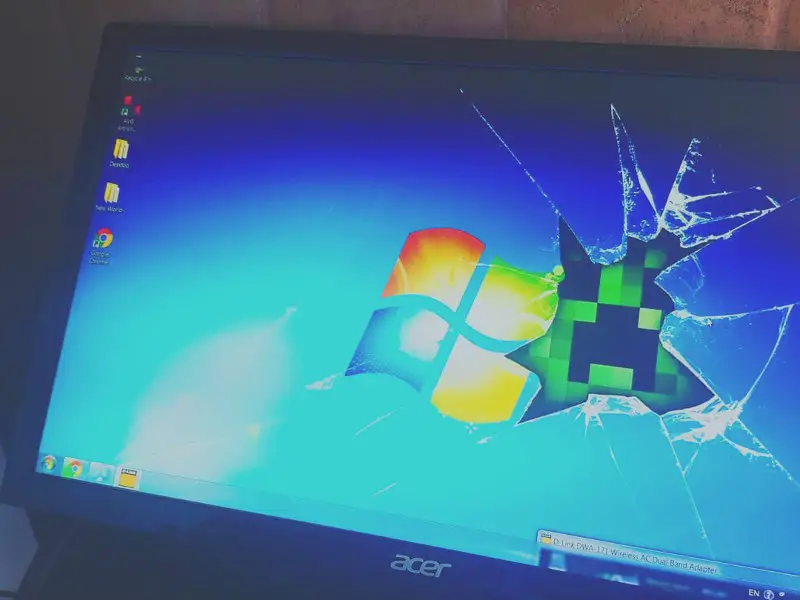
While a broken ultra-wide monitor may not be functional for its original purpose, there are still some creative and practical things you can do with it.
Here are a few cool ideas:
1. Creative Artwork
Use the broken monitor as a canvas for your artistic expression. Paint or draw directly on the screen, transforming it into a unique piece of artwork.
2. Functional Shelf
Remove the display panel and repurpose the frame as a wall-mounted shelf. You can use it to display small decorative items, plants, or books.
3. DIY Lightbox
Remove the screen and backlight from the monitor, leaving just the frame. Attach a light source, such as LED strips, behind the frame to create a homemade lightbox. You can use it for tracing, photography, or displaying translucent objects.
4. Personalized Mirror
Remove the screen entirely and replace it with a mirror cut to fit the frame. Hang it on a wall or use it as a tabletop mirror.
5. Interactive Display
If the touch functionality of the monitor still works despite the broken screen, you can repurpose it as an interactive display. Connect it to a computer or a Raspberry Pi and use it for custom projects or as a dedicated control panel.
6. Gaming or Movie Props
With some modifications and paint, you can transform a broken ultrawide monitor into a futuristic-looking piece of equipment to use for cosplay or movie props.
Final Words
To sum it up, the possibilities with an ultrawide monitor are endless. From gaming to productivity, this unique piece of technology can enhance your experience in ways you never thought possible.
With the tips and tricks outlined in this article, you are sure to make the most out of your ultrawide monitor and take your digital life to a higher level.