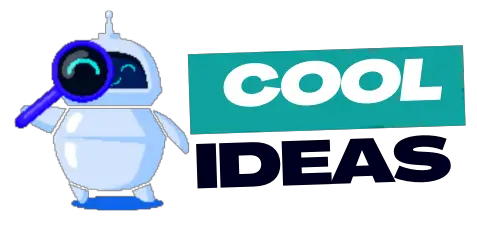Have you heard of Linux? It’s an awesome operating system that’s been around for quite a while and is used by a lot of people. But did you know that there are a ton of cool things you can do with Linux?
From turning your computer into a powerful server to setting up a complete home entertainment center, Linux can do it all.

Here we’ll take a look at some of the most awesome things you can do with Linux and how to get started.
15 Cool Things To Do With Linux

1. Create a Custom Operating System
With Linux, you can take existing open-source components and create a custom operating system that’s tailored exactly to your needs. This is a great way to get the perfect system for your specific use case. Here’s how to do so:
Step 1: Download a Linux distribution of your choice
You can opt to download a pre-made Linux distribution, such as Ubuntu, or build your own using tools like Gentoo or Linux From Scratch.
Step 2: Install the Linux distribution
Download an ISO image of the distribution, burn it to a CD or DVD, and then boot it from the disc.
Step 3: Configure the system
Now set the hostname, set up users and groups, configure the network, and configure the bootloader.
Step 4: Install additional software
You can install the software you need to turn your Linux system into a full-fledged operating system, such as a web server, database, or development environment.
Step 5: Build your own custom Linux kernel
This is an advanced step, but it allows you to customize your Linux system’s performance and behavior.
Step 6: Create your custom initramfs
It is a compressed file that contains all the necessary drivers, modules, and other programs to boot your operating system.
Step 7: Create your custom bootloader
This is a program that allows you to select which operating system to boot into and other boot options.
Step 8: Test your new operating system
Once everything is configured and installed, it’s time to test your new system. Make sure that everything is working correctly and that all the software you installed is performing as expected.
Step 9: Package your custom operating system
When you’re satisfied with your custom operating system, you can package it up into a distributable format, such as an ISO image or a compressed archive file. This can then be distributed to other people or used to install on other machines.
2. Create a Web Server
With Linux, you can create a web server that can serve up websites, applications, and other web-based services. This is productive for businesses looking to host their server or individuals looking to host their websites.
3. Set Up a Home Network
It is very easy to set up a home network with Linux. This network can be used for sharing files, streaming media, and accessing the internet all within the comfort of your own home. The advantages of this are that you can control the network of your own and don’t have to depend on third parties to handle things.
Step 1: Install an Operating System (OS). For this example, we will use Ubuntu.
Step 2: Update the OS packages by running `sudo apt-get update`.
Step 3: Install Apache webserver by running `Sudo apt-get install apache2`.
Step 4: Start the Apache service by running `sudo service apache2 start`.
Step 5: Create a directory for your web files in the Apache document root. For example, `sudo mkdir /var/www/example.com`.
Step 6: Change the ownership of the new directory to the web server used by running `sudo chown -R www-data:www-data /var/www/example.com`.
Step 7: Create a basic HTML file in the new directory. For example, `Sudo nano /var/www/example.com/index.html`.
Step 8: In the file, add some basic HTML code. For example, `<html><head><title>My Website</title></head><body><h1>Hello World!</h1></body></html>`.
Step 9: Save the file and exit nano.
Step 10: Restart Apache by running `sudo service apache2 restart`.
Your web server is now ready to serve content to visitors. You can test it by navigating to the IP address of your server in a web browser.
4. Compile Your Programs
You can compile your programs from source code. You can create your programs or customize existing ones. Before you can compile your programs with Linux, you will need to make sure you have the right software installed. This includes the GCC compiler, GNU Make, and other development libraries.
Then depending on the type of program, you may need to configure the source code for your specific system. This is usually done with the “./configure” command. After compiling the source code, you will need to install the program.
5. Run a Virtual Machine
As a Linux user, you will be able to easily create and configure a virtual machine for testing and development purposes. It is a useful tool for those who wish to test out different software configurations or to develop applications in an isolated environment.
6. Create a File Server
In Linux, you can easily create a file server that can be used to store and share files across multiple devices, so you can keep good records of your projects. Whether it’s for businesses or individuals, this is an excellent way to share files securely and easily.
7. Get multimedia codecs
With Linux, you can easily create a Multimedia codec that can be used to stream audio and video across multiple devices.
Here are more benefits:
- Improved Performance: Linux multimedia codecs are generally much more efficient than their Windows counterparts, resulting in improved performance on Linux systems.
- Increased Compatibility: Linux multimedia codecs provide support for a much wider range of multimedia formats, including formats not supported on Windows.
- Less Dependency on Third-Party Applications: Installing multimedia codecs on Linux systems eliminates the need to install third-party applications for playing multimedia files.
- Increased Security: Installing multimedia codecs on Linux systems makes them less vulnerable to security exploits, as malicious code is less likely to be able to run on these systems.
- Better Quality: Installing multimedia codecs on Linux systems ensures you get the best quality audio and video playback, as the codecs are optimized for the Linux platform.
8. Create a Gaming Server
It is easy to build a gaming server with Linux that is capable of serving online games to any number of players all over the world. In addition to this, it is also useful for those who wish to host their server or join one that already exists.
9. Install and Configure Additional Software
Many programs can be installed and configured with Linux, such as databases, web servers, and more. If the user needs to adjust the system according to their exact needs, this is fantastic for customization.
10. Automate Tasks
Linux comes with a very powerful set of scripting tools that can be used to automate tedious tasks, such as manual typing. A time-saving tool like this can be of enormous benefit to those who are looking for ways to streamline their workflow.
11. Install a Firewall
To protect your system from malicious attacks, Linux offers you the capability to easily install a firewall. If you’re looking for a way to keep your system as secure as possible, then this is for you.
12. Create a Network Monitoring System
With Linux, you can easily create a network monitoring system that can be used to track user activity and monitor system performance. People who want their systems to run efficiently and securely will appreciate this.
13. Develop Embedded Systems
Linux provides you with the possibility of easily installing a firewall on your system if you wish to protect it from malicious attacks. It is a great way to keep your system as secure as possible, so if you are looking for a way to do that, then this is what you need.
14. Create a Home Automation System
Linux is a platform that you can use to easily build a home automation system that can be used to control lights, appliances, and other objects in your house. Creating a home automation system with Linux can be done using a variety of tools and technologies, such as Raspberry Pi and Arduino.
For the hardware, you will need Raspberry Pi, Arduino, and compatible hardware such as sensors, motors, and remote control devices.
The Raspberry Pi can be used as the central hub of the system, connecting all the components together and running the automation software.
For the software, you can use open-source tools such as HomeAssistant, Node-RED, and openHAB to manage and automate the various components of the system.
These tools allow you to create rules and triggers, control the various components of the system (e.g. lights, temperature, etc.), and monitor the system’s performance.
Once the system is set up, you can create custom interfaces to control the system. Such interfaces could be web-based, mobile applications, or voice-based.
15. Create an AI System
To develop an AI system for tasks such as facial recognition and natural language processing that can be carried out with Linux, you can easily create a Linux desktop environment. An excellent way to learn about artificial intelligence for those who want to start working with it.