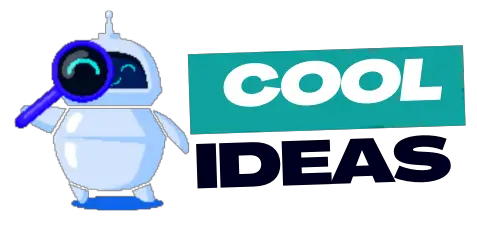Have you ever wanted to do something cool with your NFC tags? Well, now you can! With NFC tags, you can do all kinds of awesome and fun things like controlling lights and music, unlocking doors, and even setting off fireworks.

They can be used for a variety of projects and applications. You can use them to create interactive experiences, store information, or trigger events. With a little bit of creativity, you can come up with some cool things to do with NFC tags.
So why not give it a try and have some fun?
7 Cool Things To Do With NFC Tags

1. Automate your home
You can use NFC tags to control smart home devices such as lights, thermostats, and appliances or lock and unlock your doors. For example, you could place an NFC tag on your nightstand and tap your phone against it to turn off the lights and lock the doors when you go to bed. You can also attach them to your TV remote and you can control that device remotely.
2. Start a task
They can be used to trigger specific tasks or actions on your phone, such as setting an alarm, sending a text message, or launching an app.
- Automatically pair with Bluetooth: You can quickly and easily pair with Bluetooth devices by just placing the tag near a compatible device, such as a smartphone, to instantly connect.
- Connect to Wi-Fi: Program the tag with the necessary settings and place it near the network’s router to instantly connect.
- Automatically Launch/open apps: NFC tags can be programmed to launch and open specific apps when they come into contact with a compatible device. This is especially useful as a hands-free way to open frequently used apps. Here’s how:
Step 1 – Download an app that supports automated NFC tag launches
There are several apps available for both iOS and Android that can be used for this purpose, such as NFC Tools for Android and Trigger for iOS.
Step 2 – Program the tags
The exact steps for this will depend on the app you’re using, but generally, you’ll need to open the app and select ‘Write’, then select the action you want the tag to perform (e.g. opening an app) and the specific app you want it to open.
Step 3 – Place the tags
Once you’ve programmed the tags, you’ll need to place them in a spot where you’ll interact with your devices, such as on your desk or a wall near your phone.
Step 4 – Activate the tag
To launch the app, simply tap your device on the tag and it will automatically launch the app you programmed it to open.
- Set alarms
Simply program the tag with the desired time and place it near a compatible device to activate the alarm.
- Play Music
With NFC tags, you can quickly and easily play music from any compatible device. Place the tag near your device to instantly start playing the playlist you’ve selected.
3. Exchange contact information
Rather than exchanging business cards, you can use them to quickly and easily share your contact information with others. Tap your phone against the NFC tag to add you to the other person’s contact list.
Or you can use these tags as digital business cards. You can encode your contact information and any other relevant information such as your website or social media profiles and have your customers or colleagues scan it directly with their phone.
4. Pay for things
Many credit card companies and banks now offer NFC-enabled payment options, allowing you to make purchases by tapping your phone against a terminal.
You can use them to pay for services and products via smartphones. This is a great way to quickly and conveniently make payments without having to carry around a wallet or cash.
5. Access restricted areas
NFC tags can be used as electronic keys to unlock doors, gates, or other restricted areas. This can be especially useful for office buildings or other secure locations. You just have to program the tag with a unique code and stick it to the door. When you tap your phone on the tag, the door will unlock.
6. Play games
Some mobile games use NFC tags to enhance gameplay. For example, you might tap your phone against an NFC tag to collect a virtual item or unlock a new level. Also, you can use them for a treasure hunt. You can hide them around your house or in a public place and when someone finds them, they can tap their phones against them and get a reward.
7. Share links and files
You can use NFC tags to share links to websites or files with others. The other person can access the content by tapping their phone against the NFC tag.
- Store information – NFC tags can be used to store information, such as URLs, contact details, and more. This can be especially useful if you want to store information that may be too long or complex to type into a text field.
- Augmented reality – NFC tags can be used to trigger augmented reality experiences. This can be done by programming the tags to trigger content, such as images, videos, and more. This can be a great way to engage customers and provide a unique experience.
Overall, NFC tags offer a convenient and secure way to automate tasks, exchange information, and interact with the world around you.
What can you do with NFC on android?
Android devices have more extensive support for NFC functionality. Android devices can read and write to NFC tags, whereas iOS devices can only read NFC tags.
Android devices can program NFC tags with specific tasks or actions, but iOS devices need an external NFC writer.
Here are three uses for NFC tags on an Android device:
1. Payment and Access Control
Access control and payment can also be done with NFC tags. An NFC tag can be written with your credit card information.
The tag can be tapped at a payment terminal to make a payment with your credit card. You can also write NFC tags with access credentials such as keycards, and then you can tap the tag on a door to open it using a keycard as an access credential.
2. Automate Social Media
NFC tags can be used to automate your social media presence. For example, you can write an NFC tag with a command to post a tweet or update your Facebook status when tapped. This is useful if you have a physical object that you want to associate with a particular social media post, as users can tap the object to trigger the post.
3. Secure Login
Users can program an NFC tag with a secure code on their android device, allowing them to quickly and securely log into apps with just a tap. This is an effective way to keep private accounts secure without having to manually enter a password each time.
3 Things to do with NFC tags on iPhone

iOS devices are more limited in the types of tasks and actions that can be triggered by NFC tags. On an iOS device, you can use them to launch apps, share information such as contact details or links to websites, and make payments using Apple Pay.
1. Make payments
If you have an iPhone that supports Apple Pay, you can use them to make payments at participating retailers. Simply tap your phone to the NFC tag at the point of sale, and your payment will be processed automatically.
2. Access Siri with NFC tags
You can’t directly use Siri with NFC tags on an iPhone, but you can use Siri to perform certain tasks or change settings on your phone that you have programmed onto an NFC tag.
To do this, you would need to set up a “shortcut” in the Shortcuts app on your iPhone. This shortcut could be triggered by tapping an NFC tag, and it could perform any action that Siri is capable of, such as sending a message, setting an alarm, or turning on your phone’s Wi-Fi.
Here’s an example of how you could set this up:
- Open the Shortcuts app on your iPhone.
- Tap the “Create Shortcut” button.
- Choose an action for your shortcut, such as “Send Message” or “Set Alarm.”
- Configure the action as desired.
- Tap the “Add to Home Screen” button.
- Name your shortcut and tap “Add.”
- Write the shortcut onto an NFC tag by holding the tag up to the back of your iPhone and tapping the “Write to NFC Tag” button in the Shortcuts app.
From now on, you can tap the NFC tag to trigger the shortcut and perform the action you configured. Note that you will need to unlock your iPhone and confirm the action before it is performed.
3. Smart nails
NFC tags on iPhone for smart nails are small chips that contain information about the nail design. These tags can be scanned by an iPhone’s NFC reader, which allows the user to quickly and easily access the design information when they want to apply the nail design.
This technology makes applying nail designs much easier, faster, and more convenient. It also allows for much more creative possibilities for nail designs since different designs can easily be swapped out depending on the occasion or the user’s mood.