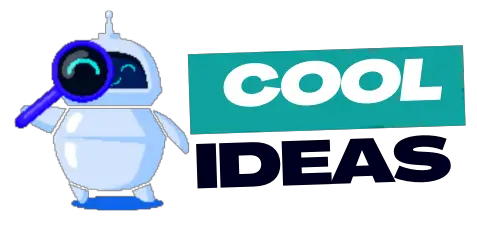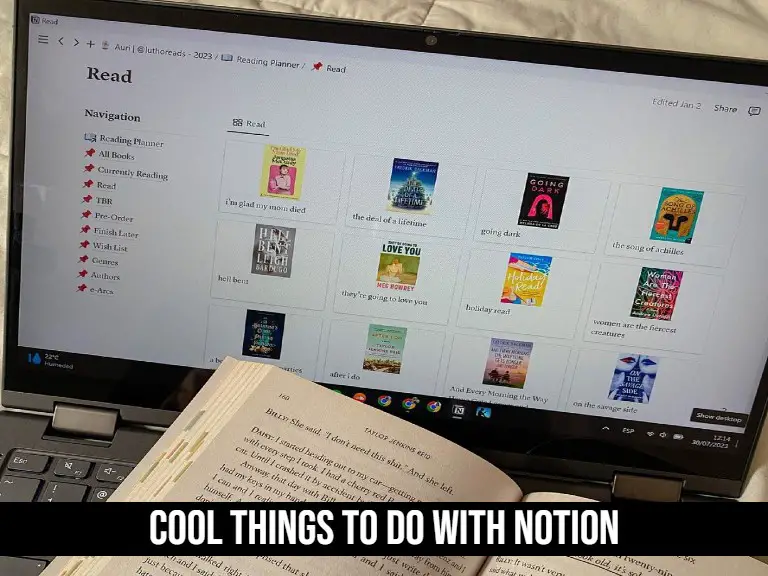
Ready for the ride? Hold tight, ’cause we’re unleashing Notion’s superpowers. It’s not just any app – it’s the lion king of productivity, the Picasso of planning. Chaos? Consider it tamed, thanks to Notion’s touch of magic.
Here’s the scoop: team collaboration is a cakewalk in this cozy hub. Tasks, deadlines, and progress? Handled like a boss.
But that’s not all! No more content chaos or scattered files. Notion swoops in, transforming disorder into streamlined productivity. It’s as if having a magical wand that banishes chaos and fuels action.
So, buckle up! Notion’s taking you on a mind-blowing journey. Explore the galaxy of features that’ll leave you in awe, thinking, “Wow, who knew?!”
14 Cool And Creative Things To Do With Notion
1. Create a personal journal

Ready to transform your digital diary into a memory-packed powerhouse? Prepare yourself, because we’re diving into the software universe – it’s in a way your personal time machine.
We’re about to reveal Notion’s customizable templates. Think of it as a fashion designer for your journal, tailor-made to your wishes. Daily escapades? Covered. Moments of gratitude? You got it. Plus, add in those topics that light up your world – your journal, your rules.
But wait, there’s more! Spice up your journal with visuals – pictures, videos, links – the whole shebang. Your journal’s getting a makeover, and it’s gonna rock.
Now, for the magic touch: Notion’s tools are your trusty compass in the word wilderness. With a quick search, uncover those gems you penned down, even if they’re hiding in the corners. It’s organized adventure time.
2. Build a knowledge base
We’re about to build a fortress of wisdom, and Notion is our secret weapon. Say no to scattered notes and hello to a centralized hub for all things smart.
So, you’ve got this blank canvas, right? Notion lets you splash it with knowledge in all shapes and sizes. The experience is similar to making an audio mixtape of your brainpower. From bite-sized notes to grand articles and research gems, it’s all fair game.
But wait, there’s more! Notion hands you the keys to customize your knowledge castle. Arrange it as you’re playing Tetris with ideas. Do you want hierarchies? You got ’em. Need lightning-fast reference tags? Done. And when the “Where did I put that?” panic sets in, fear not – Notion’s got your back with its search wizardry.
Oh, did I mention the multimedia extravaganza? Yep, you can sprinkle files, images, and videos like confetti. And the pièce de résistance? Linked databases that’ll make you feel like a virtual librarian. Cross-referencing never looked so cool.
3. Plan and manage projects
You better hold onto your hats, because we’re about to enter the ring of project management, and Notion is our heavyweight champion. Prepare for a whole new level of “get things done.”
Flexibility? You bet. Customization? Heck yeah. Notion’s your genie, granting wishes for project boards, deadlines, tasks, and progress tracking. It’s similar to a supercharged to-do list on steroids. Plus, the party doesn’t stop there – it’s a collaboration extravaganza. Teammates can dance together in real time, thanks to the magic of access and updates.
And speaking of magic, let’s talk visuals. We’re talking Kanban boards that strut like fashion runways, showcasing project milestones and dependencies. Timeline view? Yeah, we’ve got that too. You’ll be the maestro of your project symphony.
Got a question? Need to drop a comment or an attachment? Notion’s got you covered, and it’s all about keeping the gang in sync. With database prowess, you can fine-tune fields, set filters, and create views that scream “This project’s got style.”
4. Design a weekly planner
Hello, master of the week. Transform your ordinary days into a productive symphony with Notion’s power.
It’s time to unveil the weekly planner you’ve always wanted. Think of it as a Swiss Army knife for staying organized and conquering tasks. Notion’s your assistant, customizing layouts to fit your style and needs.
Think of a table or board that represents your task kingdom. You’ve got categories, deadlines, and priorities – it’s akin to a task utopia. And those satisfying checkboxes? Oh, they’re just little high-fives for each accomplished task. Reminders are your trusty sidekick, making sure you never miss a beat.
For a grand finale, why not add a calendar view? It’s the same as having a panoramic view of your week’s adventures. And if teamwork’s your game, Notion’s got you covered with collaborative magic. You and your crew can dance in harmony, divvying up tasks like a dream team.
5. Create a habit tracker

Alright, habit enthusiasts, get ready to sculpt your path to awesomeness with Notion’s magical touch. We’re talking about habit tracking that’ll make you feel like a wizard of positive change.
The notion is your playground for creating the ultimate habit tracker. It’s sort of a DIY adventure for your personal development. Imagine columns for habit names, frequency, and a triumphant checkmark for completion.
But hold onto your socks, because there’s room for more! Add bonus columns for notes, rewards, or streak monitoring – it’s similar to giving your habits a VIP lounge.
And let’s not forget the secret sauce: Notion’s reminders that’ll nudge you in the right direction. Setting deadlines for your habits? Oh yeah, that’s on the menu too.
Feeling curious? Dive into charts and graphs that show off your progress. It’s like a visual map of your habit journey, guiding you toward self-improvement gold. So come on, embrace the habit of magic within you, and let Notion be your magical wand.
6. Plan your trips
The notion is your trusted compass for crafting legendary travel plans. Put on your explorer’s cap and get ready to explore. With its mind-bending versatility and options that dance to your tune, you’ve got the reins to shape a travel itinerary that’s as unique as a unicorn wearing shades.
Picture this: you’re creating a dedicated haven for your journey details – flights, hotels, and all those transit escapades. Maps are your sidekick, and links are your secret treasure map. And guess what? You’re not in this solo; you can toss the itinerary into the ring with your fellow adventurers for suggestions and real-time updates. Now, what’s that about seamless collaboration, huh?
7. Build a recipe database
Welcome to the realm of epicurean organization, where your recipes aren’t just words on a page – they’re culinary symphonies waiting to dazzle your taste buds. In Notion’s culinary playground, you’re the chef, the maestro, and the taste tester all rolled into one.
The recipe database is your canvas – each dish is a masterpiece with its personality. Ingredients, prep time, cooking wizardry – it’s all there, flowing with your culinary rhythm. Categories?
We’ve got ’em – sort by cuisine or dietary dreams, and slap on some tags for extra pizzazz. And oh, the visuals! Mouthwatering photos and artful text make your recipes pop, while Notion’s search function is your magic wand for summoning that perfect dish.
Feeling generous? Share your gastronomic triumphs with your food-loving clan and bask in the glow of culinary camaraderie.
8. Manage your finances
Ready to tackle your finances like a pro? Buckle up, because Notion’s financial toolkit is your golden ticket to budgeting brilliance. Income, expenses, and that hard-earned moolah – they’re all at your fingertips, neatly organized in tables that play nice.
The notion has formulas that do the math for you. Totals, spending trends – they’re all there, unraveling your financial story. Charts and graphs?
Oh yes, they’re your crystal ball, revealing insights and helping you plot your financial journey. Goals? Notion’s got your back – keep track, stay motivated, and make those money moves with confidence.
9. Create a book tracker
Bookworms, rejoice! The notion is your enchanted portal to track your literary escapades. Think of it as your bookish haven, where titles and authors have their cozy corners.
Interested in leveling up? Add genres and dates to your book bonanza. Feeling whimsical? Toss in ratings, reviews, and those jaw-dropping quotes that make your heart skip a beat.
Spice things up with tags for themes or genres, and let Notion’s search prowess unveil your next page-turner.
10. Build a fitness tracker

Time to sweat, flex, and conquer with a fitness tracker that’s as dynamic as your workout routine. Notion’s your trainer, ready to log reps, sets, and those glorious gains.
Charts that track your progress are like a trusted sidekick. Reps, weights, and even calorie burns – they’re all here, mapped out with formulas that do the heavy lifting. Your fitness journey comes alive as you visualize achievements over time, transforming sweat into sweet success.
So there you have it, a tantalizing taste of Notion’s wonders, ready to elevate your adventures, recipes, finances, bookshelves, and workouts to legendary heights.
11. Organize your personal goals
You’re about to embark on an epic quest – and your trusty sidekick? The notion is the ultimate goal-setting guru. Brace yourself, because this digital dynamo isn’t just a guide; it’s a full-blown goal-achieving wizard.
Are you ready to jump in? Notion’s arsenal of goal-setting templates and customizable wizardry will help you create a dedicated haven for your dreams. Short-term, long-term – they’re all welcome at this cosmic goal party.
But wait, that’s not all! Break down those ambitions into bite-sized missions. Set deadlines that’ll make your dreams hustle, and add reminders that ping you sort of your BFF on a mission.
Here’s where the real magic happens. Notion’s like a dreamy genie – it categorizes your goals, adds notes and treasure maps (ahem, resources), and even throws in progress bars and checklists for some added oomph. Can you feel the magic?
12. Create a gratitude journal
Whoa, Nelly! Brace yourself for the gratitude expressed, and Notion’s your co-pilot on this joy ride. We’re talking positivity on steroids, a joy-infused treasure trove tailored just for you.
First stop? Crafting a gratitude journal with pizzazz. Kick it off with sections like “Daily Gratitude,” “Day’s Brightest Moments,” or “Life’s Awesome Sauce.” To give your spirit wings, throw in some inspiring quotes and snazzy pics.
Each day, you’re the conductor of this gratitude train. Let Notion’s sleek and savvy notes tab be your canvas. Ink down your thankful tidbits, slap on some dates, and if you’re feeling fancy, throw in a multimedia shindig. It’s your journal, your rules!
13. Design a mood tracker

Hold onto your heartstrings, ’cause we’re diving into the realm of mood tracking with Notion at the wheel. Get ready for an emotional rollercoaster with insights galore.
Notion’s like your personal mood maestro. Design your mood tracker dance, customized just for you. Imagine this scenario: the date, your mood rating, emotions, and triggers all dancing together in perfect sync. And hey, feel free to add extra flair with icons, emojis, or even some color-coded magic.
Embrace the vibes daily, and let Notion’s magic unfurl. Recognize those mood symphonies, spot the patterns, and understand what makes your heart do the cha-cha. Your mental well-being is about to get a turbo boost!
14. Collaborate on a content calendar
Get a grip on those pens, cosmic scribblers. Notion’s serving up a piping hot dish of content collaboration that’s sure to rock your writerly socks.
Say hello to the ultimate content calendar extravaganza. It’s similar to a jam session for you and your creative comrades. Notion’s got a calendar feature that’s like a harmonious symphony of organization. Set those tasks, define the finish line, and watch the content carnival unfold.
But we’re not done yet! Turn that calendar into a content universe with Notion’s page-tastic wizardry. Blend in research notes, drafts, and all things creative. It’s just your very own content cosmos, with Notion as the guiding star.
So there you have it, intrepid creators. Your Notion journey awaits, packed with dream-chasing, gratitude-gushing, emotion-exploring, and content-conquering magic. The curtain’s up, the stage is set – let the Notion adventure commence!