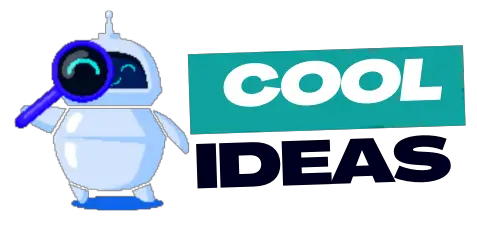Are you only using your gaming PC for gaming and missing out on its true potential? Well, you’re in for a surprise! This machine is a hidden powerhouse, most suitable for more than just your gaming adventures.
From graphic design, and video editing to cryptocurrency mining, there’s a whole new world to explore. Intrigued?
Buckle up as we delve into the untapped potential of your gaming PC, breaking through the misconceptions and opening new avenues of digital creativity and innovation. Ready to embark on this journey? Let’s go!
Understanding Your Gaming PC
Alright, let’s talk gaming PCs. You know what’s the bee’s knees? Those powerhouse processors dance through intense gameplay like nobody’s business. Lag? Slowdowns? Not on their watch!
And that graphics card, oh boy! It’s like having a virtuoso painter on your PC, crafting stunning visuals, and keeping those frame rates as high as your excitement levels when a new game drops.
But wait, there’s more! RAM galore, baby. With all that memory muscle flexing, data access becomes a breeze, elevating your gaming to the status of legendary.
Don’t even get me started on the cooling systems. These bad boys work overtime, keeping things frosty even when the gaming action is hotter than a dragon’s breath.
Storage? Check! These PCs sport roomy digs that make sure all your game files, updates, and DLC have a cozy place to call home. And guess what? It’s a high-speed luxury suite, thanks to those snazzy solid-state drives.
Social Aspects of Gaming
So gaming is like your digital jam, right? But did you know your gaming rig can also be your ticket to the ultimate online hangout? Get ready to dive into the world of online gaming communities, where every pixel tells a story and every player is a potential new BFF.
Think about it. You’re not just conquering virtual realms; you’re building connections with fellow adventurers from every corner of this spinning blue marble we call home. Forums, chat rooms, voice chats—these are your playgrounds for camaraderie, where your gaming experience goes from epic to downright heartwarming.
7 Fun Things To Do With A Gaming PC
1. Exploring Gaming Possibilities
Take a look at some of the games you can play on the machine:
Playing AAA Games
These mega games, made by masterminds of the industry, are the Picasso of pixels. With your gaming rig flexing its muscles, titles like “Cyberpunk 2077” and “Assassin’s Creed Valhalla” become your playgrounds.
Indie Games

It’s like the indie scene is throwing a cool party, and you’re on the VIP list. Games like “Hades” and “Among Us” are your tickets to a world of unique narratives and gameplay that’s jazzier than a sax solo.
VR Gaming on a Gaming PC

Virtual reality (VR) holds a significant place in gaming. It provides an immersive experience that takes e-sports to a whole new level. With a powerful gaming computer, you can enjoy high-quality VR gaming.
Your computer needs specific hardware to run the games smoothly. This includes a high-end graphics card, a powerful processor, ample RAM, and plenty of storage. These components ensure the computer can handle the heavy graphical and computational requirements of VR games.
Setting up VR on the PC involves pairing a VR headset with your system. There’s a range of options, like Oculus Rift, HTC Vive, or Valve Index, each offering unique experiences. The choice of headset can depend on the computer’s specifications and your personal preference.
Once set up, you can explore a vast array of games. From action and adventure games to sports and simulation titles, the VR gaming world offers diverse experiences.
Remember, safety is essential in gaming. Ensure you have a clear, physical space to move around to avoid accidents.
2. Unlock Your Creativity: Building Games with a Gaming PC

Picture this: You, yes, you, becoming a game designer extraordinaire. It’s not just fun; it’s an adventure for your brain.
Game Design Software
Pick your canvas, like Unity or Unreal Engine. These platforms are like the artist’s palette, where you’ll be mixing game physics, characters, levels, and gameplay into a symphony of code and creativity.
Learning Basics
Game design isn’t just about pixels; it’s about dreams. Tutorials are your spirit guides as you navigate the magical realm of characters that jump off the screen and worlds that come alive.
Coding Skills
Guess what? Coding isn’t just for computer wizards anymore. You’re about to dip your toes into the coding pool, creating a bridge between your imagination and the digital universe.
Graphic Design
It’s like unleashing your inner Picasso, but for pixels. Characters? Check. Environments? Check. User interface? Double check. Whether it’s 2D or 3D, your game’s gonna be a visual feast.
Testing and Debugging
Now the moment of truth: testing. It’s like the showdown, making sure your creation shines like a diamond. And hey, who knows, this could be the first step on your journey to gaming stardom.
3. Exploring Thriving Modding Communities in Gaming

Who needs vanilla when you can have a whole ice cream parlor of flavors? Modding is your key to remixing the gaming world to your heart’s content.
What is Modding?
Think of it as game surgery. You’re stepping into the operating room to alter code, sprinkle new content, and make your favorite games dance to your tune.
Mod Communities:
Games like “Minecraft” and “Skyrim” have secret gardens called modding communities. Here, wizards of code brew up potions that can transform dragons into kittens and knights into disco dancers.
Mod Platforms
Websites like Nexus Mods or ModDB are your treasure maps, leading you to troves of mods that’ll jazz up your gaming life. Ratings and comments? Consider them your modding Yelp reviews.
Creation Tools
Game developers are like your modding mentors, handing you the keys to the kingdom with tools like Bethesda’s Creation Kit or Valve’s Source SDK. Think of it as your backstage pass to the game world.
Skills Gained
Modding isn’t just fun; it’s a boot camp for your brain. You’re leveling up skills like coding, graphic design, and critical thinking, all while having a blast.
Ready to level up your gaming experience? Dive into the modding rabbit hole and see where it takes you.
4. Game Streaming and Broadcasting

Game streaming and broadcasting offer an interactive way to share your gaming experiences. To begin, leverage platforms like Twitch and YouTube. They provide an extensive audience base and offer features to live-stream games directly from your computer.
Twitch is preferred by many for its game-centric audience, while YouTube’s broad user base can help reach diverse viewers. Both platforms support high-quality streaming, taking full advantage of your PC’s capabilities.
Ensure successful broadcasting with a few tips. Have a stable internet connection; it’s crucial for uninterrupted streaming. Use software like OBS or XSplit to control your stream’s visual and audio settings.
Furthermore, invest in a good microphone and camera. Clear audio and video can significantly improve viewer engagement. Build a community. Interact with your audience, schedule regular streams, and promote your channel on social media.
5. Gaming PC Use For Cryptomining

Using the computer for crypto mining is an interesting option if you’re curious about the world of cryptocurrency. Here are a few key points to consider:
Mining Software
You can install mining software such as CGMiner or EasyMiner on your computer. These programs allow your computer to solve complex mathematical problems that maintain the blockchain, a public ledger of all cryptocurrency transactions.
Choosing a Cryptocurrency
Different cryptocurrencies require varying levels of computational power to mine. Bitcoin, for instance, is quite difficult to mine and demands a significant amount of power. Other cryptocurrencies like Litecoin or Dogecoin might be more feasible for a gaming computer.
Heat and Energy Considerations
Cryptomining can cause your PC to generate a lot of heat and use more electricity. It’s essential to have an adequate cooling system in place to avoid damaging your equipment. Further, the cost of extra electricity should be factored into any potential earnings.
Hardware Stress
Keep in mind that mining puts continuous strain on your computer’s components, particularly the GPU. This can potentially lead to hardware failure if you’re not careful, so regular breaks are advisable.
Profitability
The profitability of mining depends on various factors, including the cost of electricity, the value of the cryptocurrency being mined, and the processing power of your computer. It’s worth calculating potential earnings before you start.
Remember, crypto mining is a complex field that requires a thorough understanding of cryptocurrencies and the technology that supports them. Always do extensive research before diving in.
6. Using a Gaming PC for Content Creation

The computers are not just for gaming – they’re versatile machines that can be used for content creation. With their high-performance processors, ample memory, and high-end graphics cards, the PCs make an optimal choice for heavy-duty tasks like video editing, graphic designing, and music production.
Video editing is a breeze on the computer. The powerful CPU and GPU help handle high-resolution footage, and a large amount of RAM allows smooth multitasking and quick rendering.
Further, for graphic design and 3D modeling, the computer’s advanced graphics card can render high-quality images swiftly. The higher refresh rates and color accuracies of gaming monitors also come in handy for these tasks.
Music production also benefits from the computer’s superior sound cards and processing power. This allows seamless audio editing and mixing, even with multiple tracks and effects.
7. Upgrade and Customization Opportunities
The PCs are highly customizable. You can modify the hardware components such as the processor (CPU), graphics card (GPU), RAM, and storage based on your gaming needs.
Consider upgrading your GPU. A powerful graphics card can significantly improve gaming visuals and performance.
Next, CPU upgrades are essential for smooth gameplay and multitasking. A fast, multi-core processor can handle complex game mechanics and background tasks simultaneously.
In addition, enhancing the RAM can improve the loading times and responsiveness of your games. More RAM allows your computer to store more data for quick access.
Storage upgrades, like transitioning from a hard disk drive (HDD) to a solid-state drive (SSD), can also drastically reduce game load times.
Do not forget, that customization isn’t limited to the internals. External components, like gaming keyboards, mice, and monitors, can be customized to enhance your experience.
Software customization also plays a role. Tweaking in-game settings and using overclocking software can squeeze more performance out of your hardware.