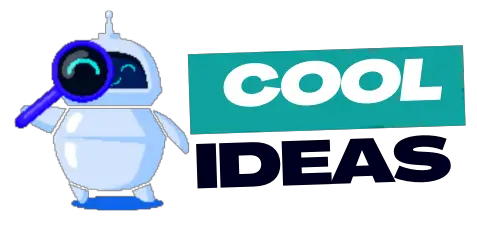Are you tired of your old, dusty laptop collecting cobwebs in the corner? Well, fear not! There are a ton of cool and creative ways to put that aging tech to use.
From repurposing it as a home entertainment hub to transforming it into a retro gaming machine, the possibilities are endless.
7 Creative & Cool Things To Do With An Old Laptop

1. Turn the laptop into a Home Theater PC
An old laptop can be converted into a home theater PC, allowing you to watch movies, listen to music, and view photos on your TV.
Step 1 – Install an Operating System
The first step is to install an operating system on your laptop. Some popular options include Windows, Linux, and OS X.
Step 2 – Connect To Your TV
You will need to connect your laptop to your TV. This can be done via an HDMI cable, or by using a wireless streaming device such as Google Chromecast or Apple TV.
Step 3 – Install Video/Audio Software
To watch videos and listen to audio, you will require to install video and audio players. Popular options include VLC Media Player and Kodi.
Step 4 – Install Media Management Software
Installing media management software will help you organize your media library. Popular options include Plex and Emby.
Step 5 – Install Remote Control Software
You will need remote control software to control your home theater PC from your couch. Popular options include Unified Remote and TeamViewer.
Step 6 – Connect External Storage
A NAS or an external hard drive is required for storing your media library.
Step 7 – Set Up the Network
To access your media library from other devices, you will need to set up a network. This can be done via a wired or wireless network.
Step 8 – Enjoy Once everything is set up, you can start enjoying your home theater PC!
2. Use It as a Portable Hotspot
They can be used as a portable hotspot, allowing you to access the internet on the go. This can be done by using an external wireless adapter and connecting to an existing wireless connection.
To do this you will need to turn on the laptop’s wireless connection, connect the external adapter to the laptop, and configure the adapter’s settings. Once configured, you can then create a hotspot by enabling the sharing feature on the laptop’s wireless connection.
3. Make a file server
Set up your old laptop as a file server and store all your documents, photos, and music in one place. Using them as a file server can be a useful way to store and share files between multiple computers on a home or office network.
It can provide a central location to store documents, photos, music, and other files that can be accessed by multiple users.
To share files, the laptop needs to be connected to the network via a router and the appropriate software, such as a network file-sharing program.
The laptop may also require to be configured to allow remote access if users want to access the files from outside the network.
4. Use It for Remote Access and Control
An old laptop can be used as a remote access and control device for a variety of purposes. It can be used as a home security system, a monitoring system for remote locations, or remote access to data and applications. It can also be used to remotely access and control devices such as routers, phones, and computers.
They can also be used for remote control of home automation systems, including lighting, temperature, and security. Additionally, an old laptop can be used to remotely access and control industrial devices such as pumps, motors, and valves.
5. Turn It into a Digital Photo Frame
Load up all the photos from your old laptop onto a USB drive, and then display them using your old laptop as a digital photo frame. or you can follow these steps:
A. Install digital photo frame software
There are many digital photo frame software solutions available for free and for purchase. Choose one that is suitable for your laptop’s operating system and install it.
B. Organize your photos
Once you have installed the digital photo frame software, you can start organizing your photos. This may involve creating albums, selecting and cropping photos, and adding titles.
C. Set up the digital photo frame
Your laptop is now ready to be used as a digital photo frame. Connect the laptop to a power source and adjust the settings as necessary. Set the display to the desired resolution, set the frequency of the slideshow, and choose the photos to be displayed.
D. Enjoy your digital photo frame
Once you have set everything up, you can relax and enjoy your digital photo frame. Sit back and watch as the photos are displayed on your laptop’s screen.
6. Create a Retro Arcade Machine
Yes, it is possible to create a retro arcade machine with an old laptop. All you need is an old laptop with a suitable operating system and the necessary hardware and software. You will need to purchase or download the necessary software and hardware to run the arcade machine.
Also, install an emulator on your old laptop and you can play classic games on it. Once you have the software and hardware installed, you will need to configure the laptop and connect it to a monitor or television.
7. Use it as a Home Server
Install a web server and create a secure file storage and sharing network for your home. It can be a great way to get started with home servers without investing in a lot of expensive hardware.
If your laptop has enough RAM and storage, you can use it as a web server to host your website or a file server to store your music, movies, and documents. You can also use it to serve media to other devices in your home or remotely.
There are several ways to do this depending on your needs. For example, you can install a Linux-based operating system, such as Ubuntu Server, on the laptop to create a web server.
You can also use the laptop as a file server, media server, or even to host a blog or other online services. Additionally, you can even install virtualization software on the laptop to create a virtual lab.