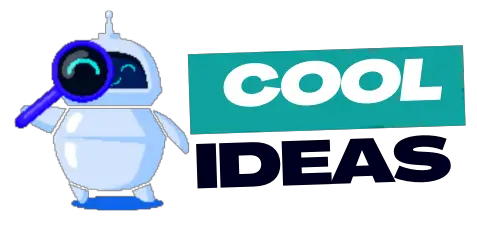Introducing the Stream Deck: your ultimate shortcut to becoming a productivity wizard and kicking boredom to the curb!
Tired of fumbling through countless applications and hotkeys? The gadget gives you seamless control and eliminates that headache.
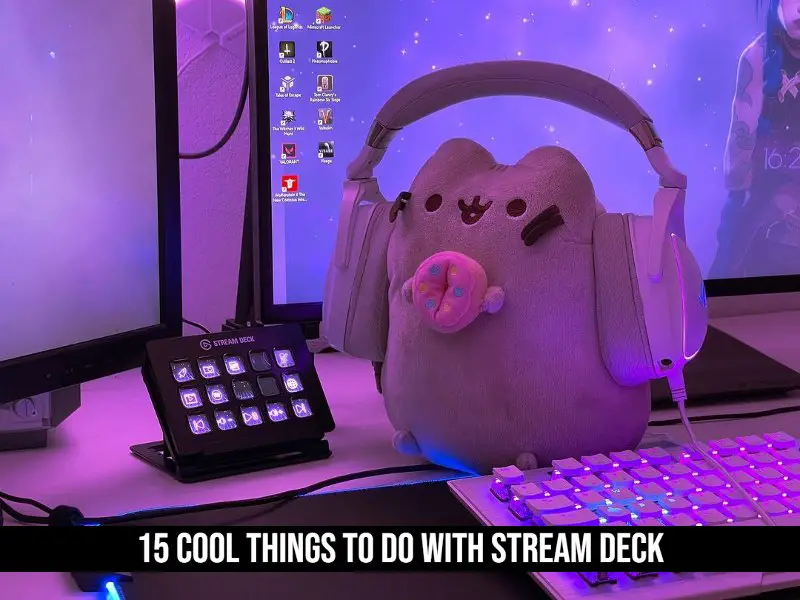
It’s a game-changer, simplifying your workflow with customizable buttons, letting you launch apps, execute macros, manage streaming platforms, and more with a single touch.
No more wasted time, no more frustration. Unleash your inner tech maestro and make your tasks a breeze with the device!
Customizing Stream Deck
With the Stream Deck software, customizing your Deck is simple. The device software allows you to customize each button with custom icons, text, and actions.
You can create folders to organize your buttons and even create multi-action macros to automate complex tasks. The Deck also supports integrations with leading applications like OBS, Photoshop, and Spotify, making it easy to interact with your favorite tools.
With its intuitive drag-and-drop interface, the software lets you personalize your gadget to fit your unique workflow and make your tasks a breeze.
15 Creative & Cool Things To Do With Stream Deck
Discover a world of endless possibilities with Stream Deck: launch apps, control broadcasting platforms, execute macros, and more, all at the touch of a button.
Here are some cool things you can do with the product.
1. Streamlining broadcasting operations
It provides a wide range of features that optimize broadcasting operations. With its customizable buttons, you can create shortcuts to launch and switch between various applications, adjust audio levels, switch between camera angles, and control their streaming software with a single touch.
A powerful tool for amateurs and professionals alike, the device is integrated with well-known streaming platforms such as OBS, Twitch, and YouTube.
2. Enhancing video editing and production

This powerful device offers a range of features that can supercharge your editing workflow. A customizable button lets you assign specific actions, such as cutting clips, applying effects, or adjusting audio levels.
Simplify your process by setting up macros to automate repetitive tasks, saving you valuable time and effort. Take control of your video production by integrating the gadget with widely used editing software, allowing you to navigate timelines, switch between camera angles, and trigger transitions seamlessly.
3. Streamlining gameplay actions
The gadget offers an impressive solution that revolutionizes gameplay actions, providing a streamlined experience. Through the utilization of customizable buttons and an intuitive software interface, you gain the ability to automate complex tasks effortlessly during gameplay.
By assigning hotkeys, launching applications, triggering specific commands, and executing sequences of actions, all it takes is a single touch to achieve the desired results. The convenience and efficiency provided by the Deck are unparalleled.
Embrace the seamless integration of the device with the top gaming platforms, including OBS and Twitch. This integration ensures that your gameplay remains uninterrupted while granting you the power to modify stream settings, switch scenes, engage in chat, and perform various other actions. Stay fully immersed in the gaming experience without sacrificing functionality.
4. Managing streaming elements
The gadget presents a seamless solution, allowing you to manage various aspects of your entertainment experience through its cutting-edge technological features. Play live with seamless switching between scenes, fine-tuning audio levels, and even muting audio.
Through seamless integration with prominent streaming platforms, uninterrupted broadcasting is guaranteed. In this way, you will be able to maintain command over the platforms without disruptions, allowing you to fully concentrate on delivering an exceptional viewing experience to your audience.
To take your live broadcast endeavors to new heights, consider incorporating interactive sound effects and captivating visual cues. You can significantly enhance the overall quality and impact of your streaming content with these imaginative additions.
5. Streamlining computer tasks
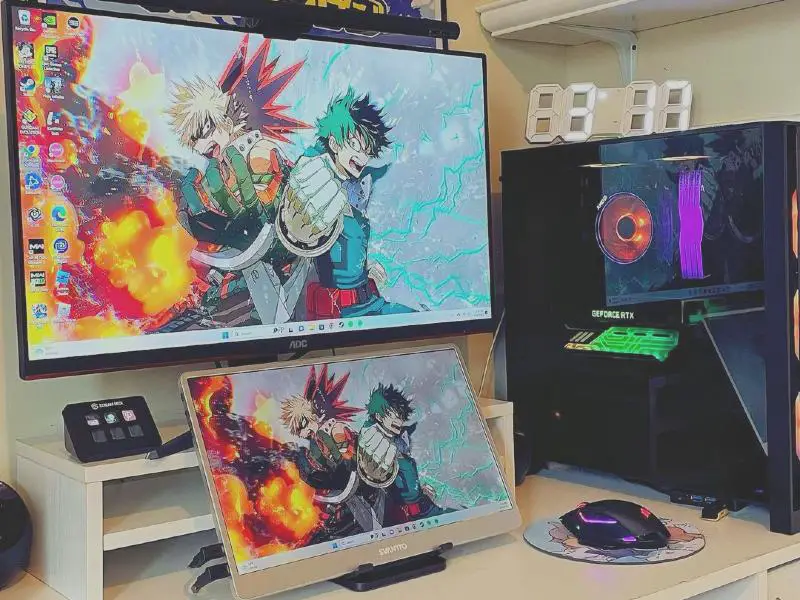
Deck revolutionizes task management by simplifying computer operations. Its customizable keys enable the creation of shortcuts for launching applications or websites, providing instant access to vital resources.
Moreover, it facilitates the management of system settings such as volume control, display settings, or Wi-Fi connectivity, minimizing the need for manual adjustments. The device also empowers users to automate repetitive tasks through macros or scripts, increasing efficiency and saving time.
6. Optimizing workflow for professionals
The Stream Deck is an indispensable tool for professionals looking to optimize their workflow. With its customizable buttons, you can map shortcuts for graphic design software like Adobe Photoshop or Illustrator, making your work faster and more efficient.
Optimizing video conferencing or live presentations is easy with the gadget. Streaming platforms can be controlled and macros can be executed with a single touch.
Furthermore, the integration of task management tools or calendar apps ensures efficient scheduling, minimizing wasted time and keeping you on track.
7. Stream Deck for Smart Home Integration
The product takes smart home integration to a whole new level. With its customizable buttons, you can effortlessly operate your smart lights by assigning keys for turning them on/off or adjusting brightness levels.
It doesn’t stop there – you can also manage your thermostat settings, control fans, and even trigger complex routines or scenarios with a single press of a key.
The device becomes your smart home command center, simplifying your daily routines and putting commands at your fingertips.
8. Disable performance mode or preview mode in OBS Studio
Integrating the device with the renowned OBS Studio broadcasting software unlocks a multitude of possibilities to enhance your broadcasting endeavors. It is easy to disable performance mode and preview mode right from the control panel with Deck.
This innovative key allows you to change modes effortlessly without interrupting your live stream. Your broadcast session will run smoothly and flawlessly with easy monitoring of your content.
9. Enable and disable Studio mode within broadcasting software
It allows you to effortlessly enable and disable Studio mode within your broadcasting software. With a simple touch of a button, you can seamlessly transition between scenes, manage sources, and preview your content.
This feature delivers a smooth and professional streaming experience, giving you full command over your broadcast without manual adjustments. Optimize your workflow and elevate your game with the Studio mode control.
10. Use of display or monitor capture
You can create buttons that display real-time previews of applications or websites with Stream Deck’s display or monitor capture. It works by capturing the display or monitor output and displaying it within the Deck’s key. Moreover, the preview can also be sized and positioned according to your preference.
11. Discord mute and deafen button
The Discord mute and deafen keys can be integrated into the gadget using its software and the Discord plugin. You can assign buttons to specific keys on the tool and customize their icons and texts.
This provides quick and easy access to mute and deafen functions during Discord voice chats, facilitating communication and enhancing user experience.
12. Base cam zoom for comedic effects
For comedic effects, the Stream Deck has a cool feature called Base cam zoom. By assigning a button, you can create zoom-in and zoom-out effects in real-time during your comedic streams or videos.
This adds a dynamic and engaging element to your content, effortlessly capturing your audience’s attention and keeping them entertained.
13. Music toggle on GoXLR
The Music toggle on GoXLR is a powerful feature that can be integrated with the product. It allows users to manage music playback on their GoXLR audio interface directly from the gadget.
With a simple key press, users can toggle music on or off, providing seamless convenience and enhancing their audio experience.
14. Integration of smart lighting control
You can effortlessly regulate your lighting environment with Stream Deck’s seamless integration with smart lighting control systems.
It lets you adjust brightness, change colors, create lighting presets, and even sync lighting effects with your favorite apps. Enjoy the convenience and ambiance control right at your fingertips.
15. Integration of Twitch buttons

The device has seamless integration with Twitch buttons, allowing streamers to enhance live broadcasts.
By mapping Twitch-specific actions to customizable keys, users can swiftly trigger chat commands, display alerts, switch scenes, adjust audio, and engage with their audience in real-time, all from a single control panel.
Elevate your streaming experience with Deck’s integrated Twitch functionality.