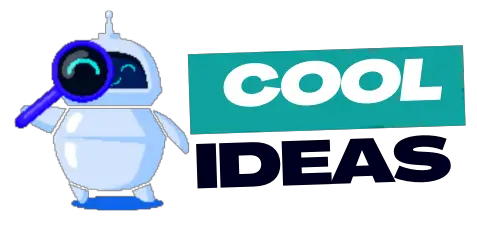Unlock the hidden powers of your Synology NAS and experience a world of coolness! Turn your NAS into a surveillance wizard, protecting your kingdom with ease. No more fretting over security gaps or juggling multiple apps.
With Synology’s Surveillance Station, you can manage cameras, record and store footage, get motion alerts, and even go mobile with live views on your smartphone.
Transform your NAS into the ultimate security hero, because keeping an eye on things has never been this fun!

5 Creative & Cool Things To Do With Synology Nas
1. Multimedia
Multimedia on your Synology NAS opens up a world of possibilities for managing and enjoying your media collection. Here’s what makes it truly amazing:
Video Station – Get your videos in order and stream them effortlessly. Synology’s Video Station handles different formats, fetches metadata, and even fetches subtitles automatically. Plus, it optimizes video playback on any device through transcoding.
Plex Media Server – Take control of your media library with Plex. It organizes your collection, retrieves metadata, and streams to multiple devices at home or on the go. Besides being user-friendly, it supports transcoding, as well as working seamlessly on multiple platforms.

Audio Station – Let your music shine with Audio Station. Store, organize, and play your favorite tracks hassle-free. It supports various audio formats, offers playlist creation, and gives you remote access to your entire music library.
DLNA/UPnP – Share your media with DLNA/UPnP. Stream content from your NAS to smart TVs, game consoles, and media players. It’s all about seamless compatibility and entertainment on your terms.
Mobile Apps – Take your media on the road with mobile apps like DS video, DS audio, and DS photo. Access and stream your multimedia content on your smartphone or tablet with ease.
Multimedia Indexing and Search – Finding your media is a breeze with the product. Powerful indexing and search capabilities let you locate specific files in seconds. Search by titles, artists, genres, and more for a quick media fix.
Transcoding – Enjoy smooth playback on any device. The device with transcoding capabilities converts media files on the fly, adapting to different formats and resolutions. It ensures your content shines regardless of bandwidth limitations.
Third-Party Applications – Unleash the full potential of your multimedia experience with a wide range of third-party apps. From media servers to content management systems, these applications expand the horizons of managing and enjoying your media.
2. Virtual Machines (VMs)
Virtual Machines (VMs) are the ultimate power boosters in Synology NAS devices, opening doors to a world of exciting possibilities.
Picture this: a software emulation of a computer system that lets you run multiple operating systems or applications on a single machine. NAS devices make this a reality with their Virtual Machine Manager (VMM) application, offering a user-friendly interface for VM creation and management.
Here’s how VMs make NAS even cooler:
Hypervisor Technology – The product employs cutting-edge hypervisor technology like VMM Pro to efficiently manage and run VMs. It guarantees smooth operation, isolation, and proper resource allocation.
Operating System Support – The device supports a wide range of operating systems for virtualization. You can choose from Windows, Linux, macOS, and more! By running diverse applications and services on your NAS, you can expand its capabilities.
Resource Allocation – With VMs, you have the power to allocate specific CPU, memory, storage, and network resources to each virtual machine. It’s like having a personalized resource control center to optimize performance according to your unique needs.
Snapshot and Cloning – VMM lets you freeze a moment by taking snapshots of VMs. These snapshots capture everything, from memory to storage and settings. Further, you can effortlessly clone existing VMs, creating multiple copies in a blink.
High Availability – It supports high availability (HA) for VMs, ensuring critical applications remain accessible in the face of hardware or network failures.
Integration with Synology Ecosystem – With seamless integration, it’s possible to integrate Synology’s shared storage and backup solutions, as well as collaboration tools, like Synology Drive. It’s a harmonious ecosystem of productivity and convenience.
Virtual Switches and Networking – You can conjure up virtual switches and configure network settings for VMs. Create complex network setups, set up VLANs, and master the art of easily controlling network traffic.
Containerization – The device also supports the wonders of containerization through Docker and Kubernetes. Containers provide lightweight virtualization, allowing you to run applications in isolated environments without sacrificing resources.
Application Deployment – Unleash your creativity and deploy various applications and services on your Synology NAS using VMs. From media servers to VPN servers, surveillance systems to home automation, the possibilities are endless!
Management and Monitoring – It also provides robust management and monitoring tools for VMs. These tools allow you to keep a close eye on resource usage, view performance stats, and tweak settings effortlessly using the web-based interface.
3. Personal Cloud Storage

Discover the wonders of NAS and unlock the potential of Personal Cloud Storage! It’s like having your private cloud sanctuary, tailored exclusively for your data. Take a look at these exciting personal cloud storage facts:
Centralized Storage – The device presents a unified storage solution, acting as a hub where you can stash your files, docs, photos, videos, and more. It’s your very own file fortress accessible over the network.
User-friendly Interface – Navigate through the digital cosmos effortlessly with its user-friendly interface. Organize and manage your data effortlessly from any device with a web browser to end file chaos.
Data Synchronization – Keep your data universe in sync across multiple devices with Personal Cloud Storage. Experience the magic of having the latest versions of your files at your fingertips, whether you’re on a laptop, tablet, or smartphone.
Remote Access – With the tool, you can access your files from anywhere. Access your precious data from any corner of the globe with an internet connection. Browse, grab, and save files to your NAS, even when you’re miles away, granting you unparalleled freedom.
Sharing and Collaboration – With Personal Cloud Storage, sharing becomes a breeze. Invite your comrades, colleagues, or kin to your digital realm with secure links to specific files or folders.
Data Backup and Recovery – Shield your data from unexpected mishaps by automating backups, guarding against accidental deletions, hardware hiccups, and more. Restoring files from your NAS backups is as simple as a flick of the wrist.
Mobile Apps – Stay connected to your Personal Cloud Storage on the move with Synology’s iOS and Android apps. Manage, upload, download, and relish your files while on the go with seamless connectivity between your mobile device and your NAS.
4. Chia Farming

Farming, a fascinating endeavor within the Chia network, involves validating transactions and safeguarding the Chia cryptocurrency network using proof-of-space and proof-of-time consensus algorithms.
The device emerges as a dependable and efficient platform for this pursuit. Now let’s explore how farming works on a Synology NAS:
Ample Storage Capacity – Farming demands substantial storage to handle the storage and retrieval of extensive data. The product offers a diverse range of storage capacities, allowing users to select models tailored to their farming requirements.
Expandable Storage – It supports various storage expansion options, including adding more hard drives or utilizing expansion units. This scalability empowers Chia farmers to effortlessly enhance their storage capacity as their farming operations flourish.
Optimal Performance – The success of farming relies heavily on quick read and write speeds for accessing and storing plot files. Synology NAS devices boast robust processors and high-speed network interfaces, ensuring efficient performance throughout farming endeavors.
RAID Safeguard – It extends support for multiple RAID configurations like RAID 0, RAID 1, RAID 5, RAID 6, etc. These configurations provide data redundancy and protect against disk failures, preserving the integrity of Chia farmers’ plots.
Compatible File Systems – The tool is compatible with various file systems, including Btrfs and ext4, ideal for farming. Using these file systems enhances farming operations’ overall reliability with features such as data integrity checks, snapshots, and flexible storage management.
Energy Efficiency – Designed with energy efficiency in mind, the devices prove indispensable for Chia farmers running operations non-stop. They incorporate features such as scheduled power on/off, hibernation, and system fan control, optimizing power consumption without compromising productivity.
Network Connectivity – The devices offer diverse network connectivity options, including Ethernet ports and support for link aggregation and network bonding. As a result of these capabilities, Chia farmers can maximize network performance and maintain a stable, reliable connection to the Chia network.
Seamless Monitoring and Management – It provides an intuitive web-based interface called DiskStation Manager (DSM), enabling users to effortlessly monitor and manage their farming operations. DSM equips users with tools for system monitoring, storage management, and remote access, streamlining farming on a device.
5. Surveillance
A Synology NAS (Network Attached Storage) opens up a whole new realm of possibilities, including the ability to transform your NAS into a robust security system. Now let’s examine its surveillance features in detail:
Surveillance Station – Synology’s Surveillance Station is a powerhouse of an application. It serves as a central hub, allowing you to effortlessly manage and monitor IP cameras linked to your NAS. Adjust camera settings, stream live feeds, and handle recorded footage all in one place.
Camera Compatibility – The product boasts extensive compatibility with a wide range of IP cameras from leading manufacturers. It seamlessly integrates with different camera systems using standard protocols like ONVIF and RTSP.
Recording and Storage – Schedule continuous or event-based recordings directly to your NAS’s storage. It provides generous storage capacity, expandable through additional hard drives or the NAS’s expansion capabilities.
Motion Detection and Alerts – Stay in the loop with the advanced motion detection algorithms of the Surveillance Station. When motion is detected in a camera’s field of view, it triggers recording and sends you alerts. Customize sensitivity levels, detection zones, and notification methods to suit your unique needs.
Live View and Playback – Surveillance Station lets you view live camera feeds from multiple cameras simultaneously through its intuitive interface. Zoom, pan, and tilt the cameras for a closer look. And when you need to review past events or incidents, access the recorded footage, and enjoy seamless playback.
Mobile and Remote Access – The product got your back with dedicated mobile apps for iOS and Android devices. Whether you’re across the street or the globe, monitor camera feeds and receive notifications effortlessly using your smartphone or tablet.
Additional Features – The Surveillance Station brings an array of advanced features to the table. You can communicate two-way with audio, control compatible cameras with PTZ (Pan-Tilt-Zoom), ensure video authenticity with digital watermarking, and stream multiple cameras simultaneously.